Many of you will have students sitting at home during this crisis, and we thought we could help by showing you how we teach our students online. I hope this helps many of you keep your students engaged, promotes learning, and helps a few struggling businesses.
The video below shows you how you can quickly move to teaching your students online.
Step 1- Collect Emails in 1 Place
The goal is to get your class all on 1 list.
Sign up for an email marketing service, such as MailChimp. MailChimp is free for up to 2000 students.
There are lots of tutorials on how to use this service.
Step 2- Send Communications in 1 Shot
The goal is to send 1 message to your entire list.
This could be to let them know:
- Class schedule
- New lessons
- New feedback
- News
Step 3- Present Your Lessons in 1 Place
The goal is for all of your students to see the lesson in 1 place.
Having it in 1 place reduces confusion, increases engagement and allows students to comment.
For teens and adults, the ideal solution is a Facebook Group.
We don’t teach young learners, so please feel free to suggest an alternative for them.
Step 4- Create Your Lessons
- Present
- Practice
- Instant Feedback
- Task
Example
Present– Here’s how to write an introduction.
Practice– Here are sentences for an introduction. Please put them in the correct order.
Instant Feedback– Here’s the correct order.
Task– Write your own introduction.
Step 5- Present Your Lessons
Facebook Groups allow you to either stream your lessons live or pre-record your lessons and upload them.
The most efficient way of doing this is to create your lesson on Google Slides, share your screen and go live.
This can feel daunting at first, but you’ll soon get the hang of it.
Step 6- Notify Your Students
Email a link to your students via MailChimp.
Facebook will notify your students there.
Set clear timelines for when you want the tasks.
Make it clear when you’ll give feedback.
Finally, let them know when the next lesson will be.
Step 7- Give Feedback
Three options:
1. Global feedback.
2. Individual feedback.
3. Group feedback.
Global Feedback
Make another lesson that focuses solely on feedback.
Look at:
- Common mistakes
- Good examples
- How to fix common mistakes
- Next steps
- Further reading etc.
Post this in the Facebook Group and email to all students.
Individual Feedback
Loom is a great tool for this.
It allows you to share your screen and talk to your students while giving them feedback.
They have made this free for all educators.
Group feedback
Use Zoom to get everyone into a virtual room together and give feedback.
What if your teachers aren’t ready?
- Pick a small number of teachers who you think would be comfortable creating online lessons.
- Pick 1 or 2 teachers to handle the tech and/or admin.
- The rest of the teachers can focus on feedback.
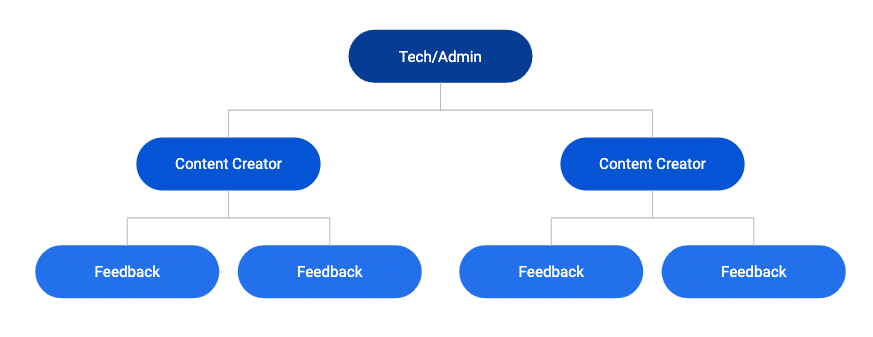
You can check out how we teach online by checking out our IELTS Materials.
